Is your OSRS account locked? This can be frustrating, and sometimes you need to get password reset emails on the current registered email address on the account. This means you have to do an account recovery through Jagex Support.
One of the most common reasons an OSRS account can be locked is when players are botting on their accounts while using a VPN or a proxy. When their account gets permanently banned, they usually try to appeal the ban, saying that they were hijacked. A Jagex employee will then review the ban and determine that the location where the botting offense occurred was different from the location where the player typically plays. Therefore, they do determine that there is reason to believe that another player hijacked the account and started botting on it, since this often happens with hacked Old School RuneScape accounts. Your account is now locked by Jagex and you will need to do a successful account recovery to unlock it.
Another reason why your account might be locked is that there have been a lot of IP address changes, causing Jagex to believe that somebody else has access to your account, and for safety purposes, they lock your account. Since they believe that somebody else has access to your account, sometimes they do not send a password request to the email address registered, meaning you have to do an account recovery to the Jagex system to get your account unlocked.
The last reason that your account can be locked is when you have bought an OSRS account from another person. If this person is from another country than you, then the sudden IP address change might cause the account to be locked. Usually, when this happens, Jagex will send a password request change to the original login email. However, most of the OSRS account sellers create accounts with fake login emails such as "[email protected]†meaning that this email never arrives anywhere, causing you also have to recover your account to the Jagex support system.
The first thing to check is whether you can unlock your account by resetting the password. When you press "unlock your account†it will email the registered email address on the account in most cases, meaning you can simply unlock your account by resetting your password. Make sure that you check all the possible emails, including your spam folder, for the password reset email!
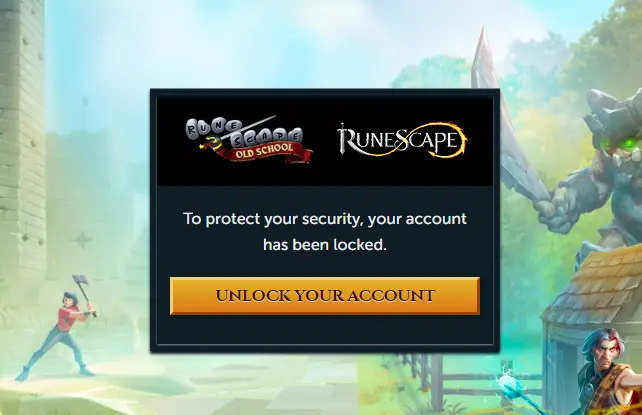
In the case you are not getting a password reset email, you will need to press the "contact Jagex support.†button after having pressed the button to unlock your account. This will take you to the account recovery page of Jagex. Make sure that you are sending a recovery request from the location where you usually play on the account (so your home IP address). This will give you the best chance of getting your account unlocked since a Jagex employee will recognize that IP address. If you are trying to unlock your OSRS account from an unknown location, this will significantly reduce the chance of getting your account unlocked.
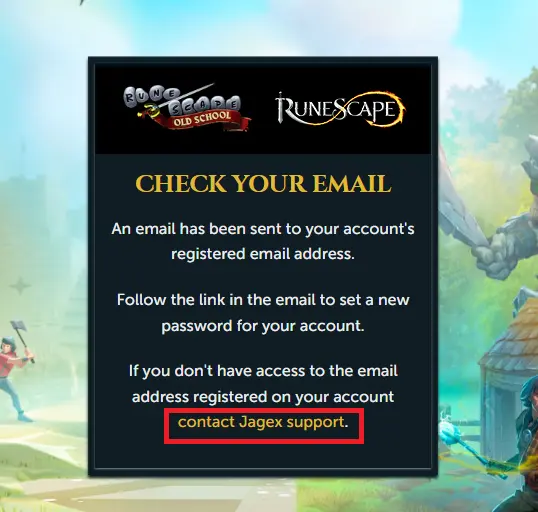
Firstly, you will need to enter the email that you would like to be contacted on. Out of our experience, the best thing to do is to get contacted on your OSRS login email (the email address that you log in with to the account). This gives even further confirmation that you are the account owner. If for some reason you do not have access to this email, the second-best option would be to use an email address that was previously registered for contact information. If that is not possible, then just choose any other email address.
It is very important to make sure that you enter the earliest password that you can remember in the first box. This would be the creation password that you used to create the account. The second password you enter should be the second password, and the third password should be the earliest password you used after that. These passwords are very important for Jagex to determine the rightful owner of the account.
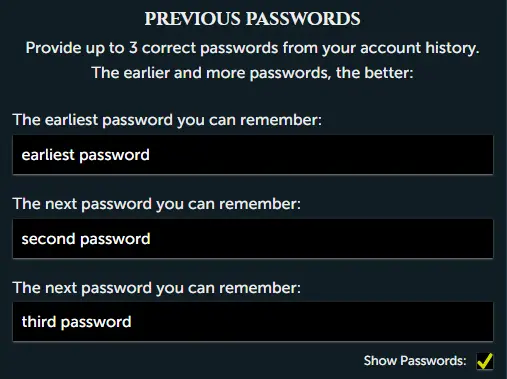
If you bought an account with no email registered from another person, then the earliest password you should enter is the password that they gave you. Since there was no email registered, this will be the creation password of the account.
Membership details are one of the most important things to getting your account recovered. Out of my personal experience, I have seen a way greater success rate of getting accounts recovered when you enter billing information with a credit card or bank account.
When using Bond payment information, password recovery requests usually get denied. Therefore, it is advisable that if you have billing information such as credit card, iDeal, and PayPal to use this information instead, even though it might not be the earliest information about your membership details. If you have multiple billing details it is advisable to use the earliest information possible, also make sure to be as detailed as possible with all the information.
If you are not sure about the billing information make sure to have a look through your email, here you should find all the billing information available, and this way you can find the earliest billing information of your account. Also, make sure to copy and paste the transaction ID that was sent to your email.
Here you will need to provide information about the account creation. If you are not sure when you created the account, try to find the first email of Jagex within your email. Then you will need to enter in which Country you registered the account and if you are from the US, you can also enter which state you registered the account. If you bought the account from somebody else, it is advisable to ask for these details from the account seller to get your OSRS account unlocked.
If you had moved houses during the creation of the account, you must enter when you had moved houses. Also, remember that in this case in the next section "other comments†you can enter what your most recent internet provider is. In the case you bought the account of somebody else, the date that you bought the account will be the date you "moved housesâ€.
In the other comments section, you provide all the information that you could not enter previously that will help Jagex determine that you are the original owner. Here you can enter information like in which city you created the account, and any other information that is only known by you such as the bank pin of the account, and your date of birth (which you entered when creating the account).
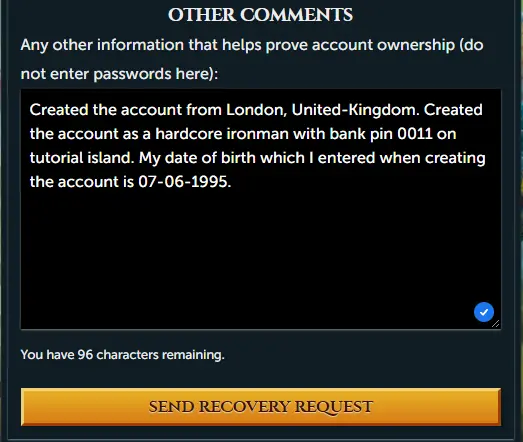
Jagex recovery request system is not completely manual, if the information you entered during your appeal is very poor then you will get an instant reply saying that your password reset request has been denied. If it takes a while before you get an email from Jagex saying that your appeal has been accepted/denied, then it usually means the information you entered is decent and a Jagex employee will manually review the information you send to determine if you are the rightful owner.
If your account recovery request has been denied, then do not be discouraged! Sometimes it took me 5-10 attempts before getting one of my accounts unlocked, where I had to change some information in my appeals to get all the information correct, and therefore my account unlocked.
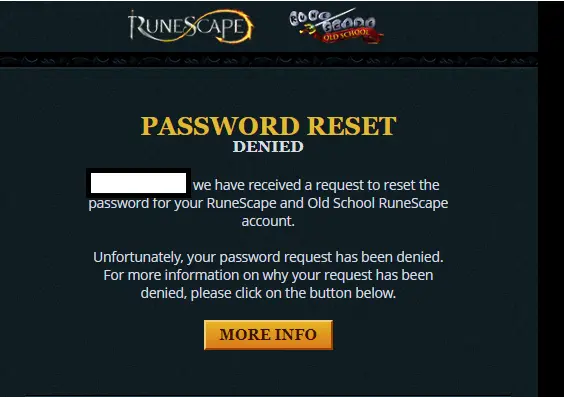
If your appeal gets denied, then make sure to press the "more info†button on the email. On this page, Jagex will tell you which information was missing or inaccurate, giving you some insights on how to improve your next appeal. Make sure to change some things around in your next appeal (trying to improve it based on their information), and shoot a second appeal. It is worth it to at least try to appeal an account recovery 5-10 times before going to the next step.
As an example: In the case above, our appeal was denied and Jagex support is asking for better information about the previous passwords of the account. In this case, it is worth it to switch some passwords around or think of other passwords that might have been on the account previously.
If after around 5-10 appeals, your account is still locked, this most likely means that the information you are using is insufficient for them to determine that you are the original owner of the account in question. Your last resort is to contact them manually via this link.
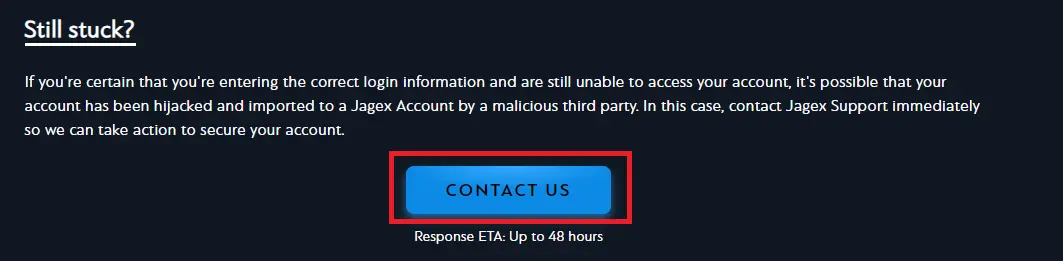
At the bottom of the page, press "contact us†and fill out the entire form with the most accurate information that you have on the account. They will always give you a manual reply based on the information you entered, which if you are the original owner of the account, will help you get your account unlocked.
If you followed all the steps in this guide, your account should be unlocked if you were the original owner of the account. In the case you tried all the steps without any success, your options are limited. You can either choose to create a new account and start over from scratch again, or you can choose to buy an OSRS account to skip the grind and get a jump start back into the game. We at LuckyCharmGold are the original owners of all the OSRS accounts we sell, and if you ever lose access to your account or get your account locked, we will help you regain access to your account. If you are interested, you can check out our OSRS accounts for sale here.